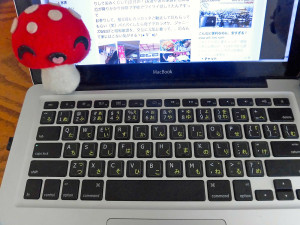
Can the simple act of Japanese typing can help your Japanese pronunciation and understanding?
I believe it can. Typing in kana can really help re-program the mind to thinking of Japanese the way Japanese people do.
I talked recently about the importance of thinking in hiragana and not romaji for both Japanese pronunciation and understanding.
I suggested that one of the things that keeps our minds tied to romaji is the fact that when we do Japanese typing we do it in romaji even though it is converted to kana and kanji. This maintains the deceptive mental link between Japanese sounds and structure and the roman alphabet.
How Romaji is the HIdden Enemy of your Japanese
So I have recently tried the experiment of typing in kana rather than in Romaji. It is a fascinating experience because one has to learn a new keyboard layout that bears no relation to the regular QWERTY one. If you touch-type (I do), in a way it is like starting all over again. But fortunately not as much like as you might expect.
So let me talk a little about the experience, its pros and cons, to help you decide whether it might be right for you.
First of all some basic questions I asked and you will too:
But don’t most Japanese people use romaji for Japanese typing?
Yes they do. But they are thinking in hiragana from the start. They do not have any built-in associations of English sound and structure with the Roman alphabet. If anything typing Japanese in romaji has the opposite effect for them. It is likely to make them perceive romaji in terms of kana rather than in terms of English/European sounds and structures.
Our reason for typing in kana is not that it is more efficient (in some ways it is, in some not. There probably isn’t much in it) but in order to help re-program our minds into thinking in kana structures. This is explained more fully here.
Will I need a new keyboard for Japanese typing?
No. You can get a set of vinyl keyboard stickers from Ebay for a few dollars. You can see a keyboard using them in the picture at the top of this page. This is all you need to get you started. If you touch type you won’t need the stickers forever anyway (note that stickers are made for Windows computers and there are a few differences on the Mac keyboard – I give a brief guide to them here).
Will I be re-learning touch-typing from scratch?
This is an interesting question. I assumed that I would be. After all it is a completely different keyboard layout. I remember spending weeks of touch-type drill with the redoubtable Mavis Beacon-sensei. My friend Cure Yasashiku looked for online Japanese touch type drills, only to find they are no use because a real Japanese keyboard differs to some extent from a stickered Western one.
However….
What I found was that none of this was necessary. Somehow in learning to touch type in the first place it seems that one has mastered a number of skills that make the second time around a lot easier. I am not even entirely certain what they are.
Part of it is confidence and familiarity, I suspect. When you are coming fresh from hunt-and-peck you really don’t feel comfortable with hitting keys without looking. But when you have been touch-typing for some time you expect to. So as soon as you have an idea where the new keys are, you naturally want to hit them blind. The whole process is quicker and easier than it was the first time around.
Learning to touch type in the first place there comes a point where you make the decision to use touch-typing for your real-life typing (knowing that it will be slower for some time). With kana Japanese typing, I was using it for everyday work almost from the beginning. Instead of hunt-and-peck I was doing touch-and-peek, with the peeking diminishing quite rapidly.
Having said that it does slow one down for quite a while. However, do you actually buzz along as fast in Japanese anyway? I am thinking there may be a good case for starting kana typing very early, when Japanese typing is very slow whatever method you use. By the time your Japanese has warmed up, you also know the keyboard intimately.
The whole exercise also raises some interesting considerations about the whole learning process. Touch-typing has this in common with language-learning: that you are aiming at automaticity – the point where you don’t need to think what key is where in one case, and what word means what in the other.
I found from very early on that automaticity in the sense of “finger-memory” was developing quickly. Often I would not know where a key was but my fingers would go to the right one. This is closely analogous to what you want to do (on a much larger scale) in the language itself. It is also an indication of why too much conscious and explicit study is not necessarily as helpful as we tend to think. Massive exposure is what gets our mental “fingers” hitting the right words and expressions without quite knowing why, and understanding sentences even when we didn’t consciously remember all the words as individuals.
One thing I find is that even though I am by no means a full-speed kana typist yet, the kana keyboard exists in my mind as something separate from the roman keyboard. If I accidentally try to type kana with the keyboard in romaji, I am usually surprised by the letter that appears. While my finger-mind knows where the “c” key is in romaji, it doesn’t associate that with the “そ” key in kana, even though they are the same key.
This is interestingly analogous to how language works and again an indication of how conscious memorization only takes us so far. To speak Japanese you have to be able to throw the “Japanese switch” in your mind. You really don’t want to be translating everything from Japanese to English and back in your head. And this is how the mind wants to work. We can see that from the microcosm of the keyboard. It naturally throws the “kana switch” and deactivates the other paradigm that it has for the same keyboard.
Is kana keyboard necessary for your Japanese typing?
Returning to the practicalities of the question, should you be switching your Japanese typing to kana input?
There are several questions to ask yourself. Do you touch-type? Because if you hunt-and-peck anyway you might as well do it in kana. It won’t take long to get familiar with the keyboard on a hunt-and-peck level.
If you touch-type, how much will this slow you down? My finding (somewhat to my surprise) is that you really don’t need to do keyboard drills (and they aren’t available anyway). You will be typing slowly from very early on – the first day – if you are anything like me.
But it is slower and it will take at least some weeks to get up to full speed. So practical questions are: How much do you type Japanese? How fast do you type Japanese now? Are you doing Japanese typing enough for the slow-down to matter?
Also, do you actually hand-write Japanese a lot (perhaps for school)? If so, the keyboard problem is probably less important for you.
How important is it? I think it is definitely helping me make the final break from romaji-based thinking and this is important not only for pronunciation but for thinking about the way Japanese fits together in the way Japanese people do.
If you’re thinking of making the change, read this article to get an idea of how important it all feels to you.
And don’t worry if you don’t want to do it. It isn’t a life-or-death thing. Just something you may want to try.
If you have questions about kana Japanese typing, please ask me in the comments section below.
I can’t support any ideas to adopt Jis kana layout. That’s the worst one even from Japanese viewpoint. Standard romaji input is quite inefficient too. So I use my own custom layout, though it’d cost much to learn and I don’t recommend it to everyone.
Ah, efficient keyboard layouts are another matter. Neither the regular romaji QWERTY nor JIS is particularly efficient.
But I wasn’t especially concerned with optimum efficiency (which, as you suggest, probably requires a custom keyboard even for typing English) but with the value of typing in kana for one’s Japanese.
Hi,
I find your articles very helpful.
I am searching for a good Kana typing drill and can’t seem to find one. When I took typing in high school, the teach repeated keys over and over until you had them memorized. I can’t find anything like that online.
Do you know of one?
Thanks.
John
Thank you for your kind words.
Yes I used those drills to learn English typing too. They do exist in Japanese, but the problem is that a Japanese keyboard is physically different from an American or European one, which means that the keyboard mapping for kana typing isn’t exactly the same as it is on Japanese keyboards, which renders Japanese typing drills pretty much useless for our purposes.
I am just ganbaru-ing on without a drill and I agree that this is an area where drills would be useful. If I come across one for foreign keyboards I will post it here, but I am afraid it is pretty unlikely as even Japanese people don’t use kana input so much any more.
I may buy my next computer in Japan, but I am hoping my kana typing will be up to full speed before then!
Thank you. I actually got a Japanese keyboard, unaware that they are rarely used. It seemed innately better for learning to use the Kana rather than relying on Romanji.
A native speaker droning on and one for a several hours long youtube video would perfect for the task. Just thinking of it makes me want to give my typing teacher an extra thank you for his patience.
I believe Cure Yasashiku found some Japanese keyboard kana input drills. I will ask her if she can post them here.
(Of course when I do buy a Japanese computer I will have to re-learn some of my by-then-finally-perfected kana touch-typing.
しょうがないな)
Hi, Thinking of switching to kana input. Apple makes a kana keyboard which is a different layout than their US English one. Here’s a link to the image:
https://store.storeimages.cdn-apple.com/4982/as-images.apple.com/is/MQ052J?wid=1144&hei=1144&fmt=jpeg&qlt=95&.v=1497460977082
Do you know if that would be the proper layout for the Japanese drills?
Perhaps it would be worth it when it’s time to upgrade our computer.
Thanks,
Niwashikun
It looks like a standard Japanese keyboard (but you can do your own detailed research as to minor differences if any). Definitely a good idea.
I don’t regret one bit switching from Qwerty Romaji input to Flick Kana input on my smartphone and tablet!
I saw a difference right away how much I was associating romaji with Japanese, even though I didn’t realize it before trying this and was skeptical. I’ve already emailed you about how I was forgetting “nyu” was に and ゅ, since in romaji you just type the “n”.
And now I’m switching over from Qwerty Romaji input to Qwerty Kana input on my computer. I printed out a guide with the English letters removed, so I can map just the kana out in my head without any sort of English associated to them, like with the Flick keyboard. If anything, it’s also a good exercise for my brain. Not even my husband knows how to type with Qwerty Kana input. Time for some fun typing flash games!
I feel romaji and katakana also hurts Japanese people learning English. My husband keeps mispronouncing “suitcase” as “suitscase” thanks to katakana. And imagine if as Japanese learners, we never associated ら行 with the “r” romaji, and vice-versa with Japanese English learners.
As for now, I’ll be sticking to using my phone for IM chats, because Flick Kana is a lot easier than Qwerty Kana, until my speed picks up. It is only day 1 after all! The only thing about switching over to a new typing method is having to apologize to friends for being so slow at the beginning <(^_^)
Flick Kana is a breeze though. I got used to it in a couple of days.
Amusingly, before reading this comment my only knowledge of flicking was via “Miku Flick,” a free rhythm game for iOS. I had no idea it was an actual input method, or that my phone supported it! Though looking at it the other way, I imagine the game would be a good training method for any Miku fans.
Miku Flick sounds like fun! I read a Hatsune Miku novel recently. It is called Hajimete no Oto (written in katakana). It is about a blue-haired fairy called MIku-chan who went to people looking for their “precious first sound”. I felt rather embarrased that for some time I didn’t notice that “Hajimete no oto” (first sound) is in fact a paraphrase of Miku-chan’s surname Hatsune 初音.
@ Rachel M
So glad you are getting along well with it. It really is quite surprising isn’t it, how much romaji input does influence one?
I think it would be really good if beginners could learn without going via romaji “equivalents” at all, though this might be too difficult to manage. Failing that, breaking the romaji link as far as possible and as soon as possible is best I think.
I actually find the flick method less easy than QWERTY, even though I have been doing it for longer (I started using kana input on my mobile device some time before I changed on the computer). I think maybe I don’t flick hard enough or something!
Changing is an annoying slow-down especially in text messaging (this is another reason I think it would have been good to make the change early on before one was typing Japanese in quantity). However, I am sure I will speed up fairly soon, and I am definitely convinced it is worth it.
I know I’m quite late to the party but I wanted to share for anyone else who stumbles upon this site.
I only recently started learning Japanese but my study method involves making my own flash cards. And at first it was impossibly slow going because I was making paper flash cards so I had to look up the stroke order for every single kanji… all while trying to just learn the grammar basics.
Once I learned about the wonders of typing in Japanese (magically populating kanji) I switched over to electronic flash cards and my productivity greatly improved but I was making all kinds of typing errors because… well な isn’t really “na” and my brain was processing both the “n” and the “a” at the same time often leading to “an” because its a familiar letter ordering when typing in English. This issue was probably made worse by the fact that I was switching between Japanese and English every other sentence or so to make flash cards. (And no it wasn’t just the な character.)
Then I made the decision to just learn the kana keyboard. I even ordered the stickers to put on my keyboard. But I was already touch typing in kana by the time they arrived. (I didn’t ever bother putting them on the keyboard.) What I found was my bad typing habits from English didn’t translate over to my Japanese, making it much faster to touch type in kana than romaji. Also, I now make the best passwords for my computer accounts by typing a Japanese sentence with the QWERTY keyboard. Example:「ありがとうござます」”3lt[s4b[x[jr”
That password trick is really neat. I never thought of doing that! I think I’ll use it!
Thank you for passing it on!
i am learning how to type in Kana keyboard using http://azby.fmworld.net/usage/lesson/keyboard/typing/ but it seems not to like the Macbook Japanese keyboard. no matter what i do it wouldn’t recognize the: ( ゛) character. it seems that its setup for Windows Kana keyboard and not the Mac’s?
i noticed that your article photo featured a Macbook, did you face this problem as well?
Thanks! Great Article
Thank you!
That’s right. Kana sticker sets are made for Windows computers, and there are a few differences in the keyboard layout. I’m afraid you just have to get used to those if you have a Mac (as I do).
The ゛ten-ten character modifier is on the [ (open square bracket) key.
The ゜maru character modifier is on the +plus key.
へ is where it says む is (and む is the next-door key)
ろ is shift-け.
「 open quote is shift-+ and 」close-quote is shift-[ (where open-quote is on Windows).
It sounds worse than it is, you soon get used to it!
がんばってください。
I had similar issues, but mine were a completely misplaced む and a け it wouldn’t register at all. I’m still looking for drills. Something that also taught or reinforced vocabulary would be fabulous…