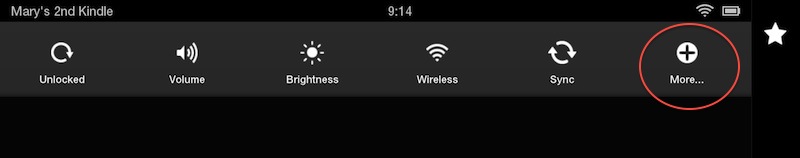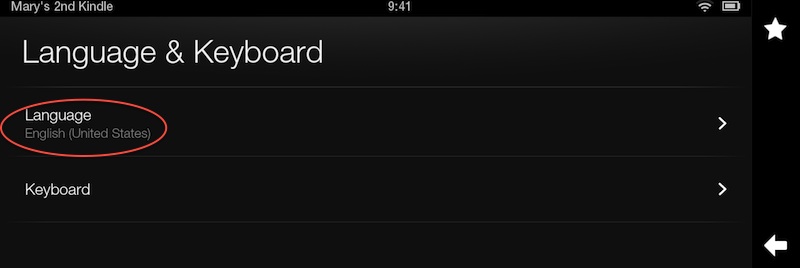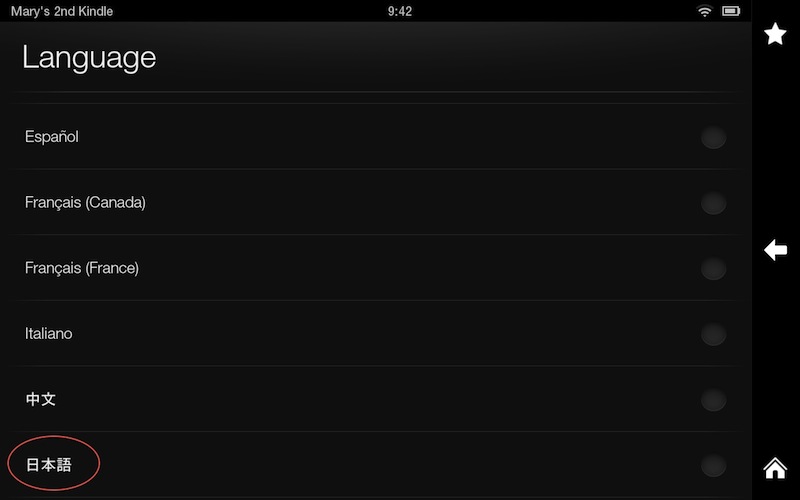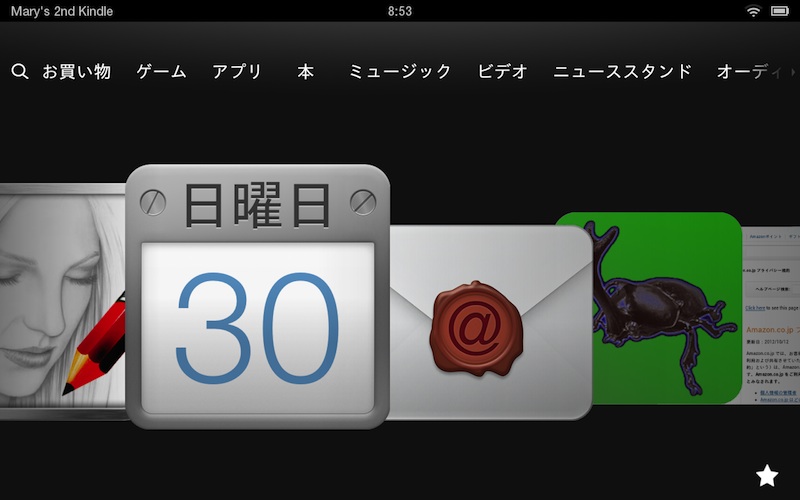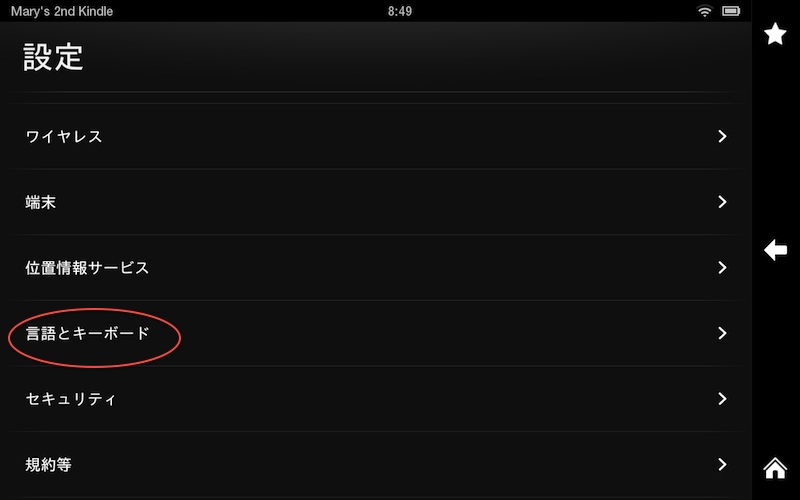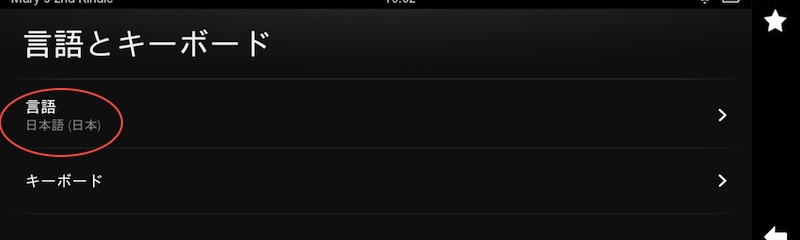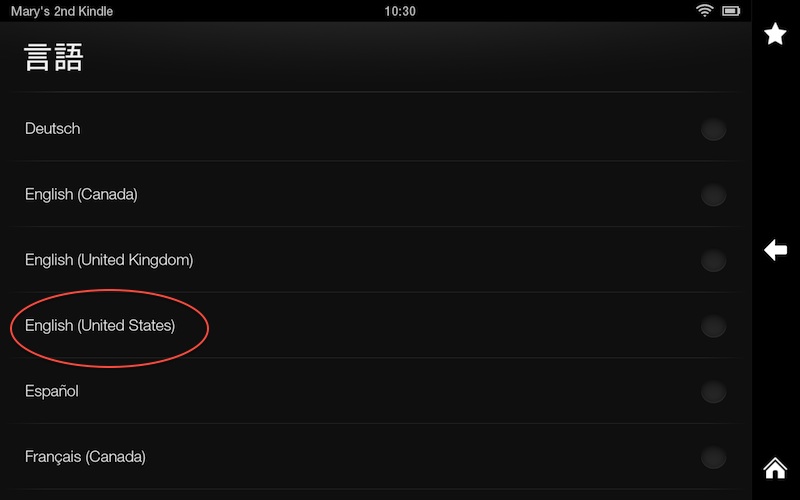It is possible to type Japanese text on Kindle Fire without rooting the device. It is really easy too.
After unsuccessful Googling, a little experimentation helped me find the way. So here is the Cure Tadashiku step-by-step guide on how to make your Kindle Fire talk Japanese (you can click any picture to get a bigger view):
Stop press: You can type in Japanese without changing the device’s language by following the directions below and choosing “Keyboard” instead of “Language” in Step 3 (but where’s the sport in that?)
Enable Japanese text input on Kindle Fire
1. Pull down the settings menu and click the “More” item.
2. Select “Language and Keyboard”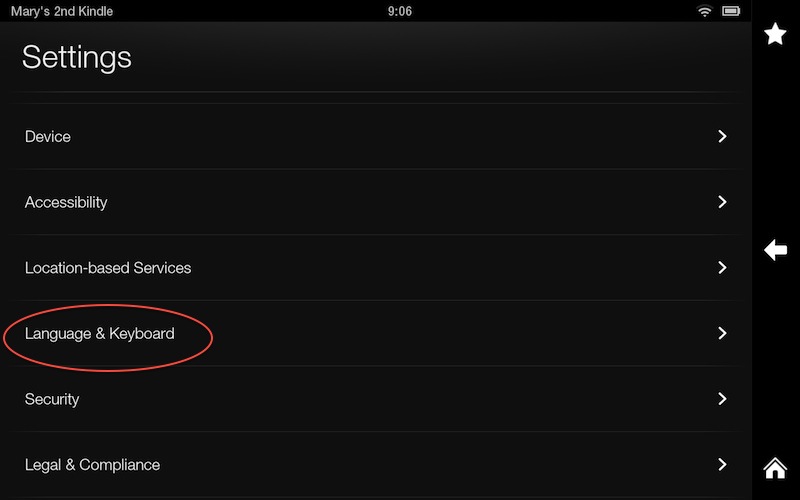
3. select “Language”
4. Select 日本語
And you’re done!
This is what your keyboard now looks like:
By using the key (circled) in the bottom left, you can switch between kana (which converts to kanji in the same way as your computer’s input) and romaji, so you have the best of all worlds. You even have Japanese (as well as English) predictive text.
But be aware that your home screen now also looks like this:
That’s right. You have a Japanese-speaking Kindle now, and I recommend it as good practice. The Japanese menus are pretty simple. You will get used to it.
But don’t worry if that is too daunting. I’ll show you how to get back.
Getting back to English:
1. Pull down the settings bar as before
Select the same round thing at the end (now called その他).
2. Select 言語とキーボード (Language and Keyboard)
3: Select 言語 (Language)
4: Select your brand of English
And there you are. Your Kindoru speaks English again. Boring, isn’t it?
The Tadashiku School of Japanese recommends struggling with a Japanese-language Kindle. It creates a situation where it is “Japanese or nothing”, and that way you do learn to understand. It is difficult at first but it is this sort of thing that helps Japanese to become part of your life experience rather than just something you study and play with.
But that’s up to you. Either way have fun and がんばってください!
See also:
Hidden Secrets of Japanese Kindle Fire Input
Did you know there is a huge wealth of Japanese characters and kawaii kaomoji (emoticons) hidden away inside the Kindle Fire’s Japanese input system? Find out how to unlock them here!