Problem: Rikaichan doesn’t show definitions You are probably already using Rikaichan. If you aren’t, find out why you really need it. It is useful for a lot more than just its obvious functions. But if you are already using it, you may have run into a common and very worrying proplem. Suddenly Rikaichan stopped showing definitions! It still translates kanji into hiragana for you and gives you metadata (like whether the word is a transitive or intransitive verb, whether it is a common word or not etc.) But it isn’t telling you what the word means in English any more. So what do you do when Rikaichan doesn’t show definitions? The problem is very common – it happens to me a couple of times a week on average, and fortunately, the solution is very simple.
Instructions for restoring Rikaichan Definitions
 1. First of all, do make sure you have the Rikaichan lookupbar installed. You’ll find it under “Tools” in the Firefox menu. Hee – yes, my pasokon is in Japanese, but you’ll find it under the Tools (ツール) menu, right between Bookmarks (ブックマーク) and Windows (ウインドウ). Select Rikaichan Lookupbar so it gets a check-mark next to it and the toolbar will appear beneath the browser’s address bar. 2. This toolbar has important uses which we will discuss elsewhere, but right now what you need is this cogwheel icon:
1. First of all, do make sure you have the Rikaichan lookupbar installed. You’ll find it under “Tools” in the Firefox menu. Hee – yes, my pasokon is in Japanese, but you’ll find it under the Tools (ツール) menu, right between Bookmarks (ブックマーク) and Windows (ウインドウ). Select Rikaichan Lookupbar so it gets a check-mark next to it and the toolbar will appear beneath the browser’s address bar. 2. This toolbar has important uses which we will discuss elsewhere, but right now what you need is this cogwheel icon:
3. Click on this and you get the Options window. Open the Dictionaries tab. Now comes the important part: 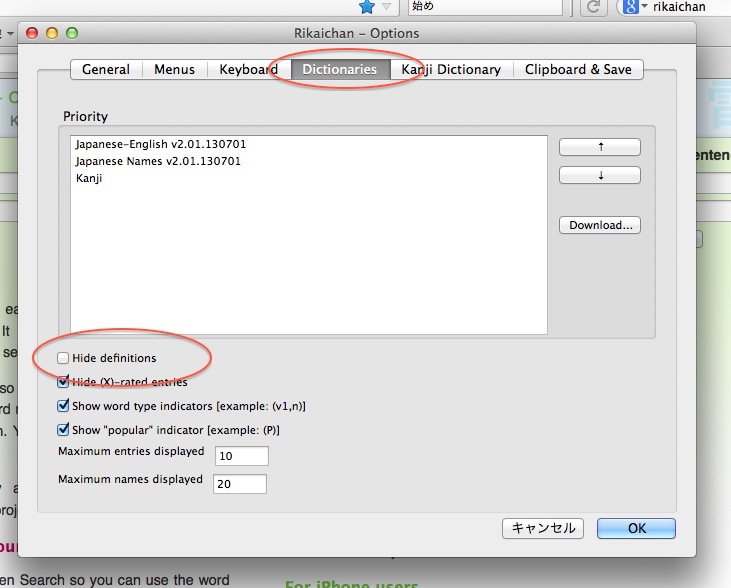 The second ringed area shows where the problem lies and why Rikaichan doesn’t show definitions. You can hide X-rated entries, which obviously you will, since we kawaii girls don’t want our kirei pasokon made all kitanai with foul-mouthed stuff. But you can also hide definitions, which if you are advanced you may want to do. So if you want definitions you must make sure “Hide definitions” is unchecked. “But Tadashiku!” you expostulate (isn’t expostulate a good word?) “Hide definitions IS unchecked and still Rikaichan isn’t showing definitions. What do I do now?” Well, this is a funny little bug that crops up in Rikaichan from time to time. It thinks “Hide definitions” is checked even when it isn’t. Fortunately the fix is very simple. You have to do a very unintuitive thing and check “Hide definitions”. That’s right. Go ahead and tell Rikaichan you want the definitions hidden. Then close the preference window. Hover over some Kanji and make the pop-up box come up – complete with no definitions. Now go back to the cogwheel and open the Options window again. Uncheck “Hide definitions”. Close the Options window and voila! You Rikaichan is showing definitions like a good Rikaichan again. It’s easy when you know how! So next time Rikaichan doesn’t show definitions, you know what to do. Remember you saw it at Kawaii japanese! Did this solve your problem? Let us know in the Comments below.
The second ringed area shows where the problem lies and why Rikaichan doesn’t show definitions. You can hide X-rated entries, which obviously you will, since we kawaii girls don’t want our kirei pasokon made all kitanai with foul-mouthed stuff. But you can also hide definitions, which if you are advanced you may want to do. So if you want definitions you must make sure “Hide definitions” is unchecked. “But Tadashiku!” you expostulate (isn’t expostulate a good word?) “Hide definitions IS unchecked and still Rikaichan isn’t showing definitions. What do I do now?” Well, this is a funny little bug that crops up in Rikaichan from time to time. It thinks “Hide definitions” is checked even when it isn’t. Fortunately the fix is very simple. You have to do a very unintuitive thing and check “Hide definitions”. That’s right. Go ahead and tell Rikaichan you want the definitions hidden. Then close the preference window. Hover over some Kanji and make the pop-up box come up – complete with no definitions. Now go back to the cogwheel and open the Options window again. Uncheck “Hide definitions”. Close the Options window and voila! You Rikaichan is showing definitions like a good Rikaichan again. It’s easy when you know how! So next time Rikaichan doesn’t show definitions, you know what to do. Remember you saw it at Kawaii japanese! Did this solve your problem? Let us know in the Comments below.

Thanks I had this bug and your instructions helped me fix the problem. ありがとうございます!
…or you can just press the D key when the limited pop-up shows. That’s a bit easier.
Suddenly, my Rikaichan is dead. Downloaded again, checked the add-on extensions – looks good, but still no response. I suspect that it downloaded, but didn’t install – I didn’t see that installation bar moving. Odd.