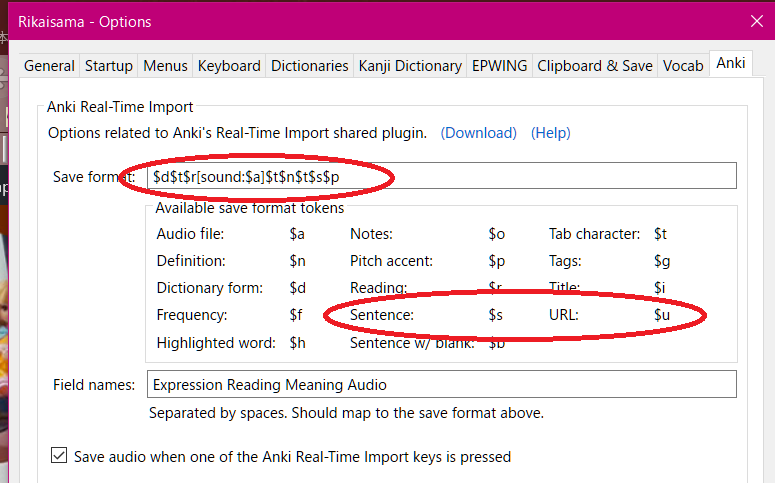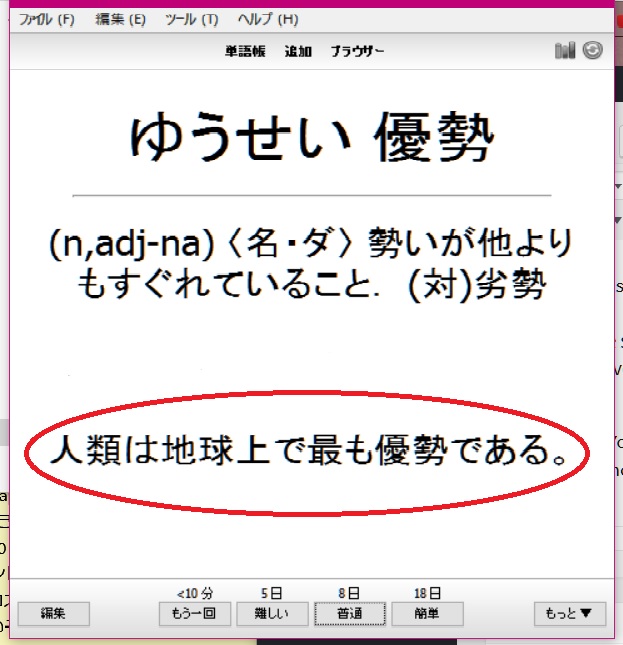Having a sample Japanese sentence to back up Anki’s definition of a word is often invaluable.
Having a sample Japanese sentence to back up Anki’s definition of a word is often invaluable.
But if you are making your own immersion-experience-based deck rather than using pre-made decks (and you should be), you have to add them yourself. Isn’t this a bit mendokusai (Japanese for pain in the pinky)?
Luckily there is a way to automate this part of the card-making process too. It’s a bit obscure, but once you set it up, it looks after itself.
Important: Rikaisama is no longer functional, but the same direct -to Anki and sentence-capturing functionality can now be found in Yomichan (actually more easily). Since the functionality is essentially the same the rest of this article (after the screenshot below) is still relevant.
This article assumes that you are already using Rikaisama’s Real-time Anki function to make your cards with a single keypress. If you aren’t, this article will tell you how.
When I first noticed that there is a token for adding sentences in Rikaisama’s Real-time (direct-to-Anki) setup I was a little puzzled. Does Rikaisama contain a database of sentences as well as a dictionary and audio database? How does this work?
So I shrugged and set it up to put the sentences into my Audio folder as shown above, (the last $t moves the focus to my last field, which is Audio – I do audio for my sentences, but that’s for a future article).
Then I typed a word and Rikai’d it (my usual way of adding a word to Anki), hit R (the one-button card-maker) and – nothing.
I had my card made in a single keypress, of course. But there was no sample sentence.
I wasn’t entirely surprised – where were these sample sentences supposed to come from anyway? I didn’t really believe there was a database of sentences, even though there is one of native-spoken audio for nearly every word which can be added with that same keypress (and which you should be using).
So this is one of the more obscure features of Rikaisama. Actually it isn’t so obscure if you are using Rikai the way Rikai thinks you are. That is, reading something online and using Rikai to give instant furigana plus definitions if you want them.
But that isn’t how I mostly use Rikaisama, and I suspect that is true of most people using it as part of a self-immersion deck-building process. I type in the word, which may have come from a novel or an anime, (usually into an online dictionary, though I don’t actually press Enter to get the dictionary’s definition unless I need some elaboration on Rikaisama’s answer). I hover over it to get the Rikai box, hit the R key and pring! I have a new card.
What the sentence function actually does (and it really is very clever) is import the sentence you were reading into Anki and drop it into whatever field you told it to in the save format (see picture above).
So obviously this kind of breaks down if you weren’t reading a sentence online.
The answer is simple. If you want a sample sentence for your word, you need to
- Find the sentence you want
- Hover over your target word inside the sentence you just found
- Hit R
And that’s it. You will have a new Anki card with all the usual features plus your sample sentence wherever you specified in the format.
Here is an example of the back of an Anki card with an automatically added sentence. Of course you can have your own format (mine are a bit ugly and functional, I’m afraid), and you can have the definition in English (and an English translation of the sentence) if you want to:
As you see, my setup (which is the one on the first screenshot on this page) has the kanji from the front plus the reading in hiragana, the definition and the sample sentence.
If you are getting your sentences from online reading the process is fully automatic: one keypress for everything. If you are using Rikaisama as an Anki-helper to add words you found elsewhere, you need to go find your own sample sentence. There are plenty of ways to do this. You can use DenshiJisho’s sentence function or the very extensive Weblio sentence database (both of which have English translations) or you can just Google for a sentence. And of course you can always type in the sentence from your book or anime (or copy from the subs file) if you want to use the sentence in which you originally found the word.
The advantage of this is that you can choose a sentence that you think exemplifies how the word is used or perhaps clarifies something not made clear by the definition.
You don’t need a sentence for every word. You can use your own judgment to decide which words would benefit from having an example sentence.
For most of us using Anki as an immersion assistant, this is more like semi-automation than the full automation of the rest of the Rikaisama-to-Anki card-making process, but it still streamlines the procedure and makes adding sample sentences a lot quicker and easier – and therefore makes one rather likelier to do it!
And it is worth doing because when a sample sentence is needed, it can be a huge help in understanding the word.