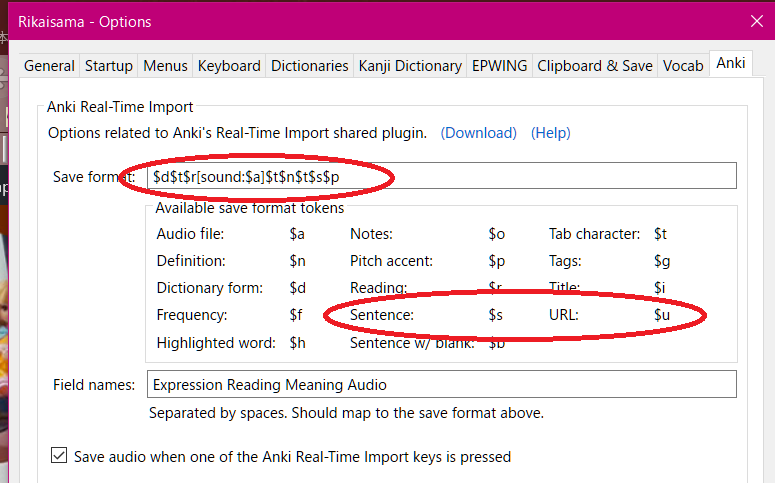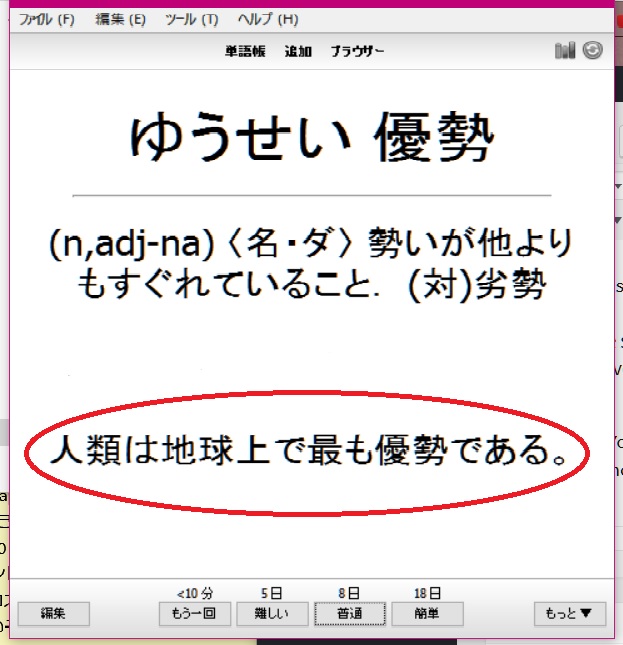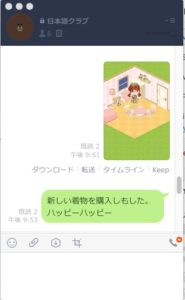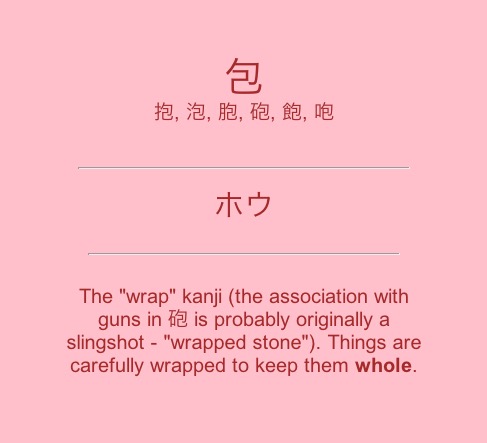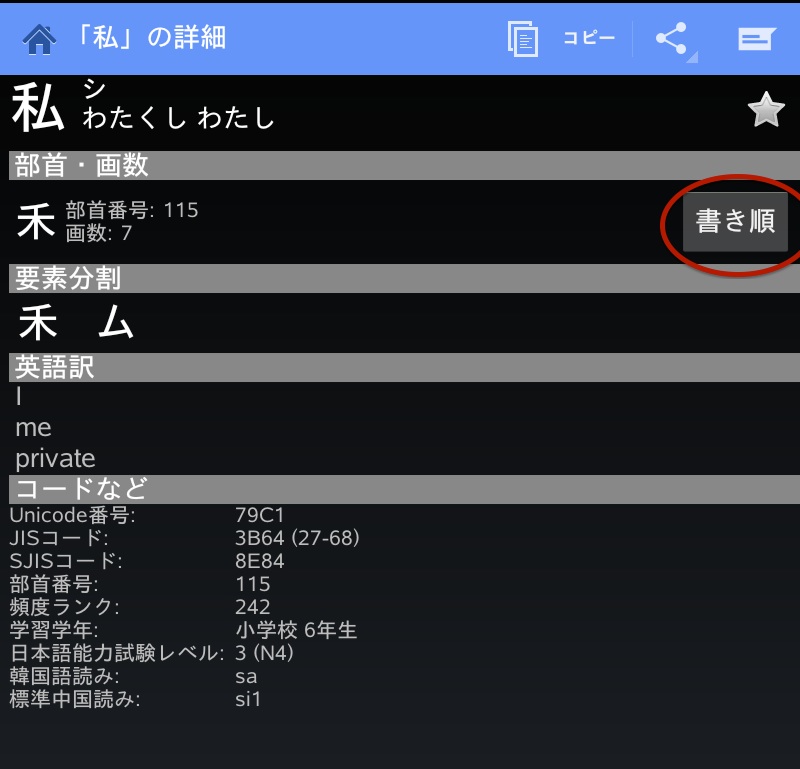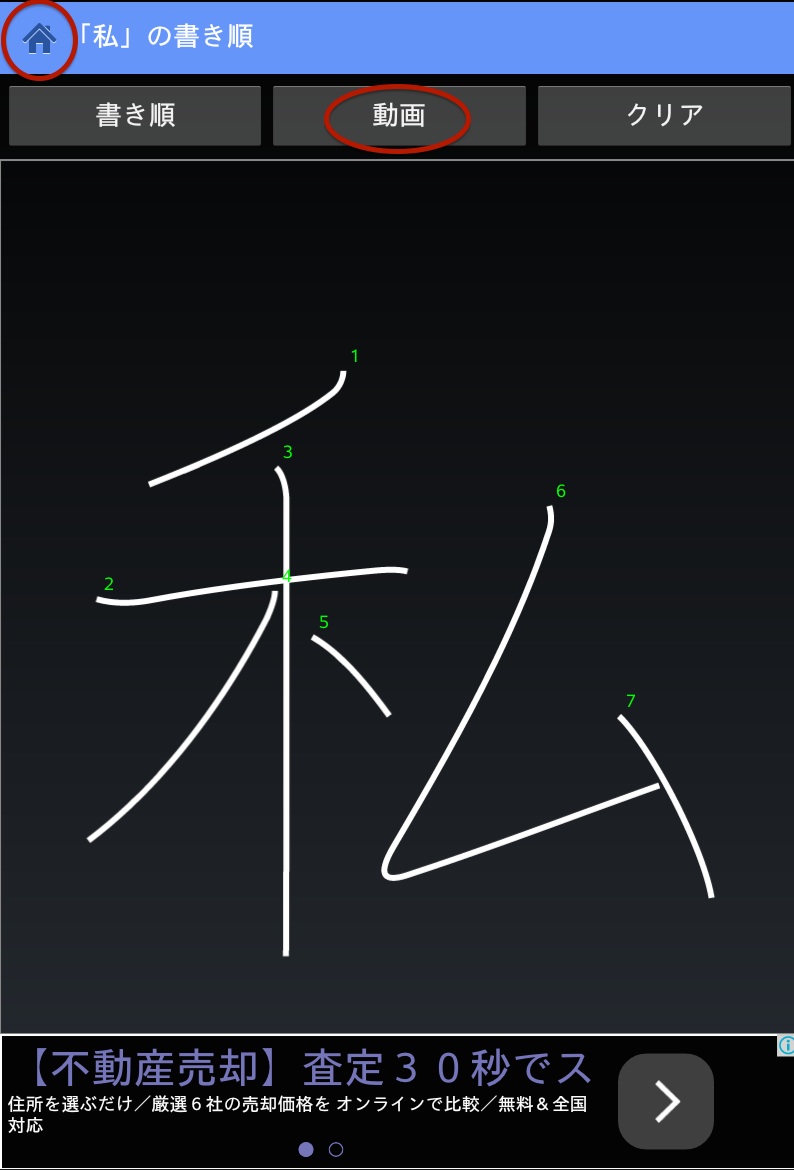UPDATE 2021: Rikaichamp is now called 10ten. You can find the Firefox version here.
Rikaisama has finally passed away, but Yomichan and Rikaichamp are waiting in the wings to take over the crown.
You will still be able to read unknown kanji and get instant definitions and deconjugations on almost any web-page.
And fortunately, just like Rikaisama before them, they are both free.
We always recommended Rikaisama on this site. Its amazing functionality – especially its ability to seamlessly create Anki cards with one click, made it far and away the best contender for the serious learner of Japanese. So it is with regret that we report that the application no longer works with the latest Firefox upgrade (it was always Firefox-only and by itself made Firefox the browser of choice for serious Japanese immersionists).
The new Rikaisama alternatives are Yomichan and Rikaichamp. The more modestly named Yomichan is clearly the more powerful of the two. It does most of the things Rikaisama did and a few that it didn’t.
Rikaichamp
Rikaichamp is essentially Rikaichan, which we strongly recommended before Rikaisama appeared, minus a few bells and whistles – but a bit faster as a result (though Rikaichan was already pretty fast).
Which Rikaisama alternative is best for you? Rikaichamp is the simpler of the two. If you were a Rikaichan user and Rikaichan was adequate for your needs, then Rikaichamp will give you a seamless transition to an almost identical experience.
You won’t have the lookup bar (assuming you ever used it) and there is less customization (you are stuck with the pop-up window in blue, for example).
However, these are minor issues and if you want to continue with Rikaichan then Rikaichamp is the way to go.
Yomichan
However, if you need the functionality of Rikaisama you really have only one choice. Yomichan.
Yomichan does almost everything Rikaisama did. The interface is more modern and more robust. It can create Anki cards just like Rikaisama (by using a button in the definition window rather than a keypress, which is an improvement). It can send a sample sentence into your Anki card in much the same way Rikaisama did. It has sound readings of the words which can also be imported to Anki as with Rikaisama.
So all in all, Yomichan is a sleeker and more robust version of Rikaisama. We are very lucky to have it waiting in the wings just as our beloved Rikaisama goes down. So what’s not to like?
Frankly, I think most people are going to be 100% happy with Yomichan.
However, I miss Rikaisama and I know that a number of other serious Japanese immersionists feel the same.
Why? It’s not just sentiment. There are a few of Rikaisama’s features that Yomichan doesn’t have, and one of them is a serious blow for me (and not only me).
That feature is Rikaisama’s Sanseido mode, which allowed one to get Japanese–Japanese definitions taken from Sanseido’s simplified online dictionary. When in Sanseido mode one’s automatic Anki cards had J–J definitions.
Can anything like this be done with Yomichan? Well, yes. Like Rikaisama, Yomichan allows the import of selected J–J EPwing dictionaries (and unlike Rikaisama it actually works).
There are two problems here. The first is that EPwing dictionaries are not very easy to get hold of. Yomichan doesn’t include them in its downloadable dictionaries as they are proprietary products.
The second problem is that even having solved the first problem, I found the definitions much less satisfactory than the simple Sanseido ones. For an Anki deck I prefer a brief to-the-point definition, which I then turn into audio with the Anki TTS plugin.
In fact, I sometimes end up pasting in a definition from the Sanseido site, which slightly undermines the whole automation concept.
I have had some discussion with Yomichan’s developer on the subject. He says that the “web scraping” involved in the Sanseido mode is technically difficult and inherently unstable. I am sure he is right. Rikaisama’s Sanseido mode could certainly be flaky and not always available. But it worked most of the time.
He also is of the opinion that only “hard core” learners use J–J definitions. Here I have to disagree. I think any serious immersion learner will graduate to J–J definitions at some point. And it can be done in less drastic ways that make the transition painless.
In short, I think J–J definitions were part of the core functionality of Rikaisama. I know beginners don’t need them. I also know that a lot of more advanced learners never graduate to them, but that is part of what is wrong with the whole non-organic non-immersionist “studying not living the language” approach. In my humble opinion.
So should you be using Yomichan? If you are a serious immersionist, absolutely you should.
If you were happy with Rikaichan, then Rikaichamp will serve your needs near-perfectly. However, if you use Anki you might still want to take a serious look at Yomichan.
If J–J definitions don’t matter to you, then Yomichan is a step up from Rikaisama. Not a vast step up. Most of its functionality is pretty much the same, but it does everything more robustly and generally it is a polished, high-class piece of software.
Despite my criticism on that one point, I want to go on record as both congratulating and thanking Foosoft for a truly splendid creation.
Without Yomichan, the life of the serious, slightly-advanced immersionist would have become significantly harder with the loss of Rikaisama.
As it is, it has become just a little bit harder.
And the life of the pre-J–J immersionist has become just a little bit easier.
Finally, whether you are installing Yomichan or Rikaichamp, I recommend doing it through Firefox’s add-ons management system (just go to Add-ons and search what you want to install) – or the Chrome equivalent (both are available on Chrome). Almost all once-reliable download services like Softpedia and Softonic have sold out and now often include unwanted bits of nasty that don’t do your computer any good. So please always download via your browser’s add-on manager or from the actual developer’s site.